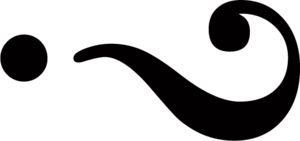Getting Started with a Zoom Prayer or Meditation Group
On Sunday March 22nd, 2020 Pamela Begeman of Contemplative Outreach and The Meditation Chapel and I hosted a question and answer session about how to run contemplative prayer groups on Zoom, with over ninety people from all over the world in attendance. View a recording here. We demonstrated how to use some of the Zoom controls, talked about what works well in an online group, and described our roles as evangelists for praying on Zoom. Both Pamela and I feel that videoconferencing is a beautiful and moving way to practice centering prayer and lectio divina, share, and be in community, not just in the current situation but in any circumstances, and we wanted to share our enthusiasm and encourage those who are new to this way of being together contemplatively.
Many people expressed that they were ready to get going on Zoom and wanted to think about the logistics of moving their group online. The following are a few suggestions for some simple ways to do that. My thanks to Pamela Begeman for many of these ideas and instructions:
• Visit an existing group on The Meditation Chapel with your group. A visit to an existing group is an easy way to get more comfortable with the Zoom controls and the dynamics of online groups. It’s also an opportunity to overcome the skepticism of group members who may be concerned that an online group is not as good as an in-person meeting and not “real community.” There are so many groups in The Meditation Chapel that you may be able to find one that meets at the same time as your regular group. While you might be concerned about losing a certain intimacy by praying with strangers in a larger group instead of your regular, more private group, you might find that it opens you to a different kind of intimacy, the intimacy of sharing centering prayer with people all over the world and feeling how alike we are. We are all in this together!
• Start your own private Zoom group. Set up an account on Zoom, which costs $14.99 a month or $149 a year for unlimited group conferencing. Only the host needs to pay; other members of the group can participate for free. One paid account can be shared with other group facilitators. The account owner can give the meeting ID and link to groups to use to connect with each other. If the account will be shared by several groups, it is helpful to use a free Team-Up calendar so everybody can schedule their own groups directly on the calendar. A link to this calendar then could be share with others, if needed, to see the schedule.
Once you have an account, open Zoom and select “Schedule.” Set up a recurring meeting at the desired time, which will provide a meeting code and link that you can give participants that can be used for every meeting going forward. Select “Copy invitation” and send participants the meeting code and link. I usually do this by email so that I can include a greeting and some simple instructions and so that it is easy for people to get back to me with questions.
If you have a problem, Zoom provides good technical support through a chat function, although in the current situation there is often a long wait.
• Instructions for participants - Participants will need to open a free personal Zoom video account. Those who are using a smartphone will need to download the Zoom app. To join a meeting, about five minutes prior to the time of the meeting, open Zoom, click on "join meeting," and enter a meeting code. Or click on the link to be routed directly to the meeting through your browser.
Before using Zoom, both the host and participants may want to test their audio and video by opening up Zoom, click on Settings and click on the Audio and Video tabs to ensure their systems are working properly.
In Meditation Chapel, enter the meeting silently (that is, with your audio muted). A private group may prefer to enter with greetings. You are invited to enter with video; your visible presence builds a sense of intimacy in community. Some people may choose to turn their videos off during the time of prayer since their eyes are usually closed anyway.
• Start a group on Meditation Chapel - You can move your group to The Meditation Chapel Zoom platform for free. In this way, your group becomes part of a worldwide community of silent prayer practitioners. In moving to the Meditation Chapel community, there are two principles that apply: all groups are open and welcoming to all and all groups must include a time of silent prayer.
Training is available for those who wish to be Zoom Centering Prayer group facilitators. Please email Pamela Begeman for more information on training. Email Lindsay Boyer for questions about this article.
Read an article on Prayer Groups in the Era of Social Distancing.
Learn more about Centering Prayer for Everyone Online Group meetings.
Find a chapter about digital prayer groups and a program for use in digital prayer groups in Lindsay’s book Centering Prayer for Everyone. Available from Amazon here.